Visual Supports
Visual supports are photographs, symbols, pictures or objects used to help a child or young person understand spoken language. Using visual supports can reinforce what you are saying to them.
Visual supports can help your child or young person by:
- Reducing their anxiety
- Improving their communication
- Helping them organise themselves
- Encouraging their independence,
- Building their confidence,
- And providing opportunities for them to interact with others.
Visual supports should be individual to your child or young person.
Types of visual support
An object of reference is an object, or part of an object, that has a particular meaning. It refers to a Person, Object, Location or Event. The object of reference itself is not used in the activity.
Examples of these would be:
 Person: A satin hair bobble for a person who always wears one on their wrist
Person: A satin hair bobble for a person who always wears one on their wrist
![]() Object: A spade to let the child know it is time to ‘play with the sand tray’
Object: A spade to let the child know it is time to ‘play with the sand tray’
 Location: The same ball is always used to indicate ‘going out to the garden’
Location: The same ball is always used to indicate ‘going out to the garden’
 Event: A red plastic cup always used to indicate ‘snack time’
Event: A red plastic cup always used to indicate ‘snack time’
An object of reference is different to an object which provides a visual cue of what is happening – like getting the toothbrush and toothpaste out when you are in the bathroom with your child gives cues to say ‘it’s time to brush our teeth’.
Source of content: McLachlan & Elks, 2017, Communication Builders for Complex Needs. Elklan: Cornwall, www.elklan.co.uk
Transition Pictures tell your child that a change is about to take place, for example, that you’re about to go somewhere or visit someone.
- For example, a photo of a grandparent if they are visiting them next.
Choice boards allow you to include socially and age-appropriate choices in your child’s daily routine. The options given should be things or activities your child likes (toys; activities etc). The more places or times in the day where you can include choice boards, the better.
Examples of choice boards:
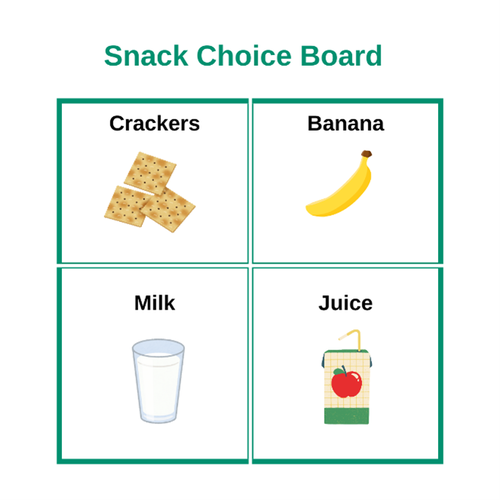
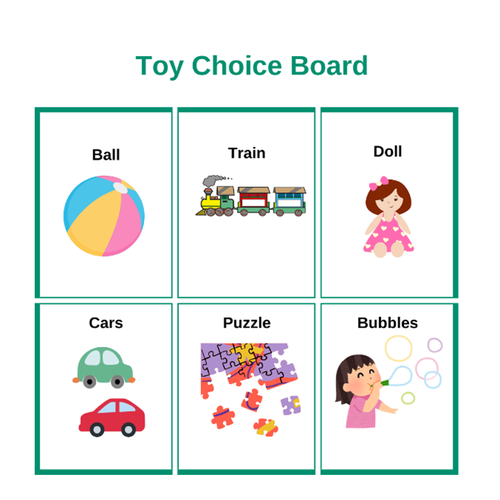
This can be done using objects or images. This is to tell your child what order activities will take place in, or to outline steps to be completed in an activity.
Activities can be:
- in a sequence (first toilet; then wash hands);
- separate activities (first puzzle; then stories);
- or a task and reward: for example, first tidy-up; then puzzle.
Example of a first-then board
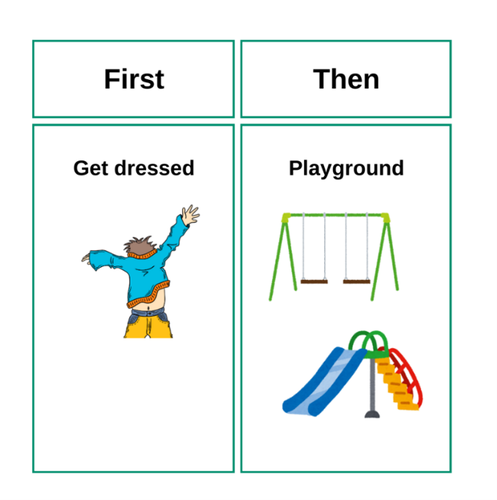
See also: NHS Sheffield: Visual support: 'first and then' boards - Resource Library - Sheffield Children's NHS Foundation Trust
They can provide predictability throughout the day. They can help a child understand and expect change.
- For example: the schedule might show the child what activities they will do after school.
Examples of a visual schedule (layout):
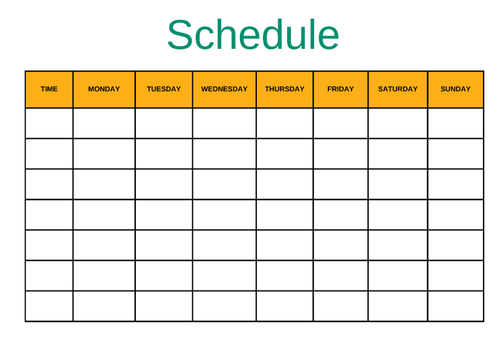
See also: Speak up Salford: Speak Up Salford | Visual supports and SRFT- Using Visual Timetables.pdf
Visual Timers can help your child understand better the concept of time and help with transitions to the next task or activity.

Lists or charts can support your older child’s independence by helping them to be organised and prepared for different events. These lists might be helpful things needed for different locations (going to school) or activities (going swimming). They can be done using visuals or words.
Sharing information
Visuals could be used to share information about your child to let others know what they like, don’t like and what they might need help with. One common form for this is the communication passport, which can be adapted to your child’s needs and could be shared with new people in your child’s life like teachers. We also talk about Communication Passports on our page about moving from Primary to Secondary school: Tips and strategies | CHO7 Children’s Disability Network Teams
Another visual which can be used with complete strangers is the JAM cards, which is the Just A Minute (JAM) card The JAM Card can be used by people with learning disabilities, autism, or a communication barrier to tell others that they need a "minute" in a discreet and easy way when they are in environments, such as supermarkets or public transport.
JAM cards are available as an app, or a physical card. You can apply online for free or pick one up from your local library: https://www.jamcard.org/
How to make visuals
Things that are helpful to have access to include:
- A laptop
- Scissors
- Velcro or blu tac
- A printer
- Pens or pencils
- Paper
- A laminator (optional)
What type of visual supports to use
- Sometimes the choice is easy – like using photos of real places or people e.g. your child’s granny.
- If you’re not sure, look at the types of visuals your child shows interest in e.g. do they enjoy picture books or comics?
- If in doubt, use a photo or real object to give your child the best chance to understand.
Top tips
- Be clear on why you’re using the visual – what need does it meet?
- Give yourself time to prepare – creating supports can be time consuming
- Try to make your photos clear and clutter free, with blank backgrounds
- Try to use good quality pictures – avoid things that are blurry or pixelated.
Make the visual supports easy to bring with you by:
- using a visual supports app on a tablet
- storing photos and pictures on a smartphone
- putting symbols, pictures and schedules in a folder for your child or young person to carry with them.
Make the visual supports last by:
- laminating them
- backing up any app, photos and pictures you use on a smartphone, tablet or computer.
Make the visual supports easy to find, by:
- placing them in key places at home at eye level
- putting a shortcut to them from a tablet home screen
- attaching symbols to boards so that people know where to go to look at them - you could also use Velcro strips to attach symbols to a board, meaning schedules can be easily changed, e.g. activities removed once completed.
Make the visual supports consistent:
- Ask family members, friends, teachers or support workers to use the same visual supports consistently.
Videos
The HSE Developmental and Autism Psychology Service for Carlow/Kilkenny created this video. f you have any questions about this topic, please contact your local CDNT. You will find all of the contact details for the Dublin South Kildare and West Wicklow CDNTs here.
Enable Ireland's Wicklow Services created this short six-minute video on how to create Visual Schoolwork Schedule at home.
Further information
- Using-Visuals-to-Support-Communication.pdf (ncse.ie)
- https://www.autism.org.uk/advice-and-guidance/topics/communication/communication-tools/visual-supports
- Visual Methodology (middletownautism.com)
We highlight below sites that provide free resources. Please do check the terms and conditions relating to the use of images that you download as permissions may change over time. Please do also consult your CDNT if you’re unsure about which visual supports would be best suited to your child or young person.
- Do2learn – free resources for developing visual supports
- First-then sequences from the Do2Learn website
- How to insert a symbol in Microsoft Word: Microsoft Word
- Tom Orr Accessibility by Design – Bonnington Symbol System
- Widget symbols (there are free resources on this site): Widgit Symbol Resources | Ready-Made Teaching Materials
- Widget Health – free resources available on this page: Widgit Health - Patient Easy Read Symbol Sheets (widgit-health.com)
- Easy News magazine - Easy News is a UK news magazine designed to be accessible for people with learning disabilities, aimed to encourage discussion around news stories and keep readers informed about the world around them.